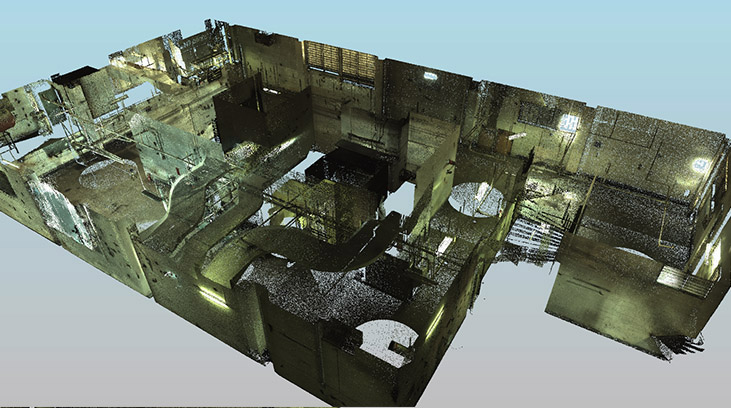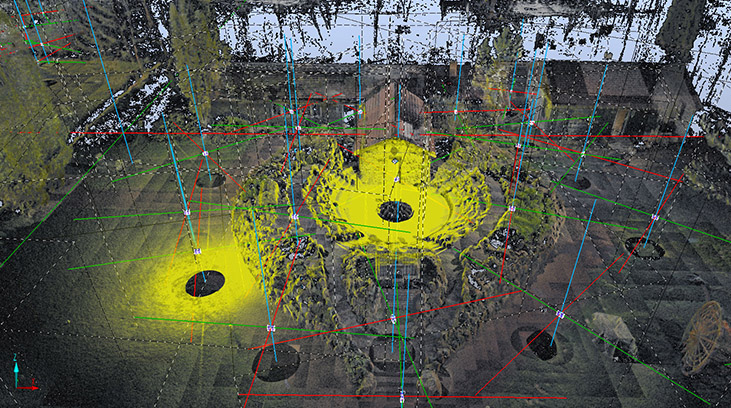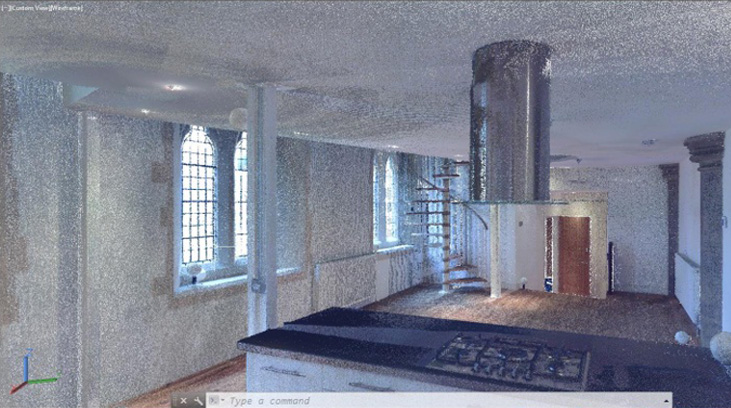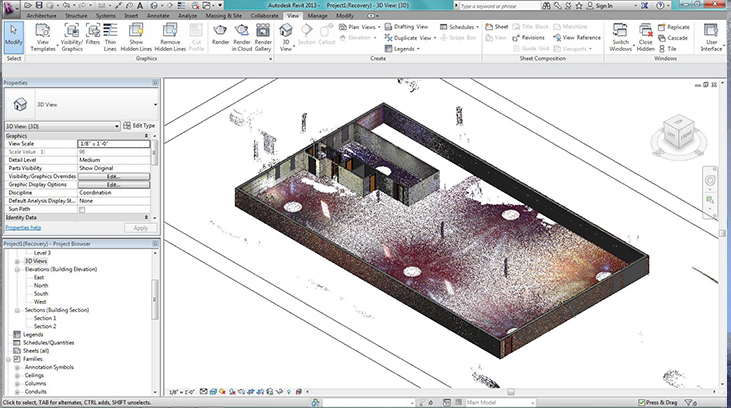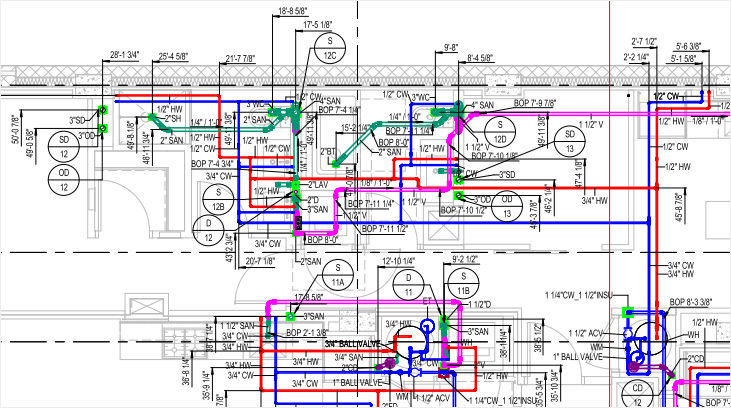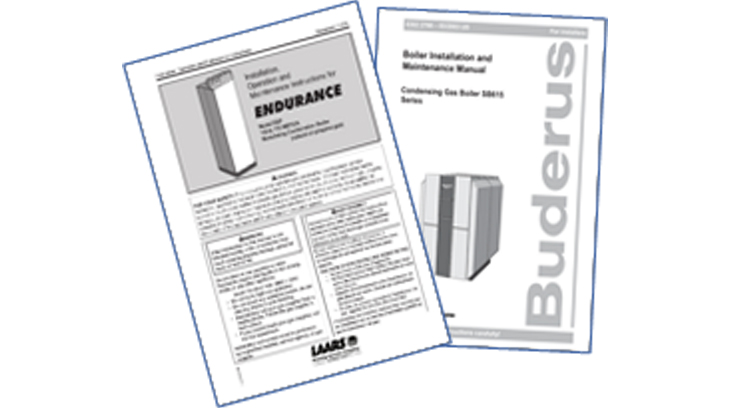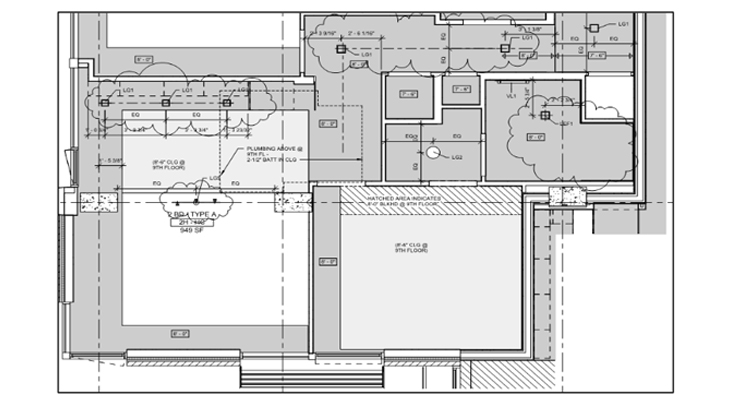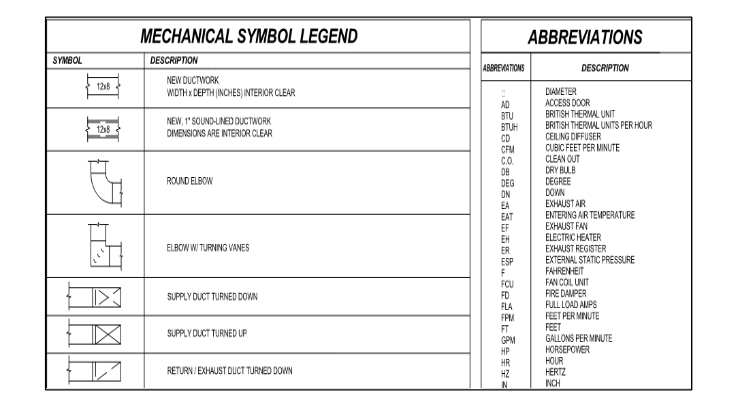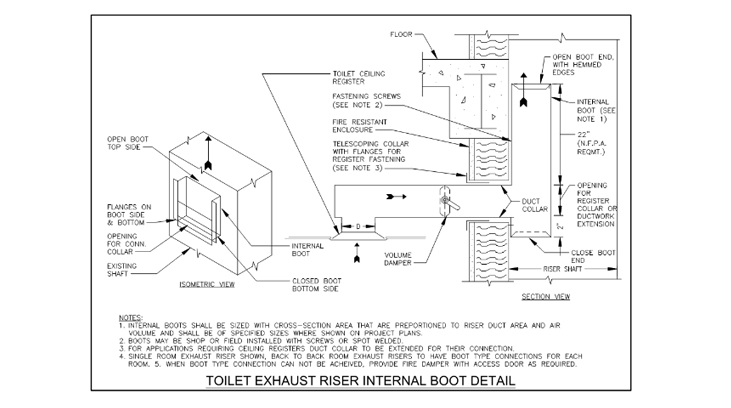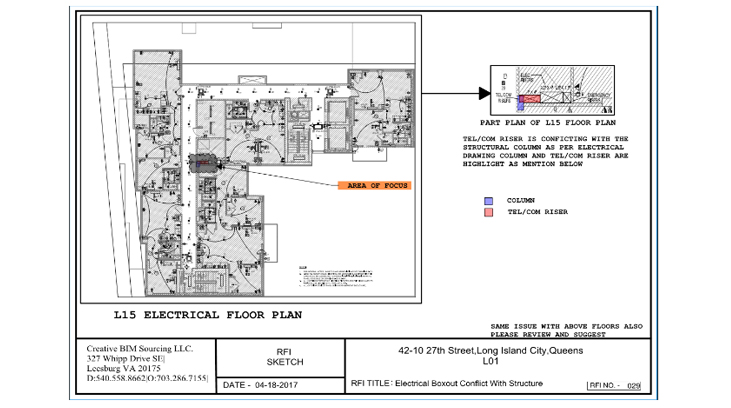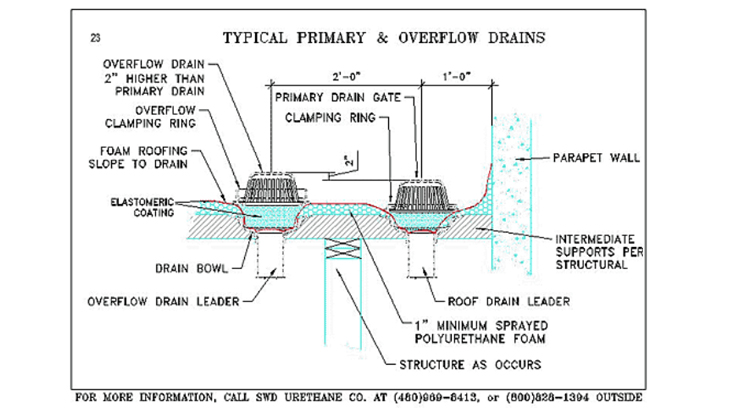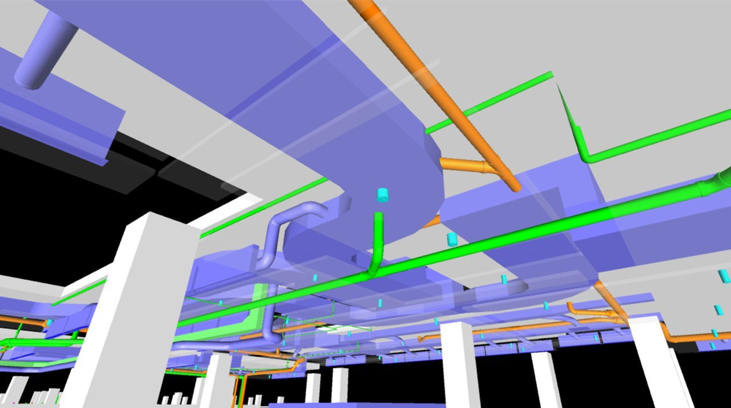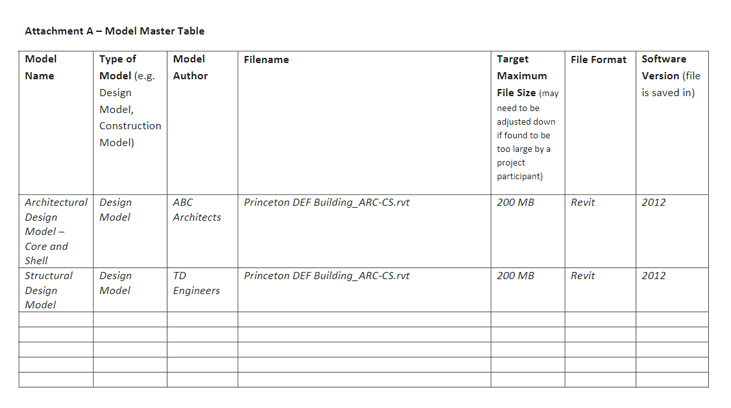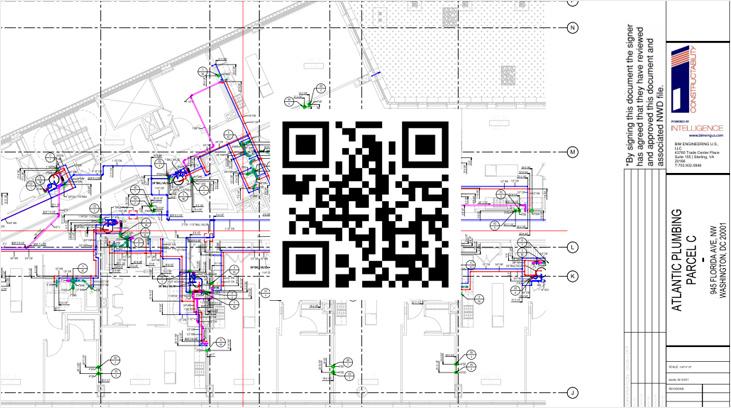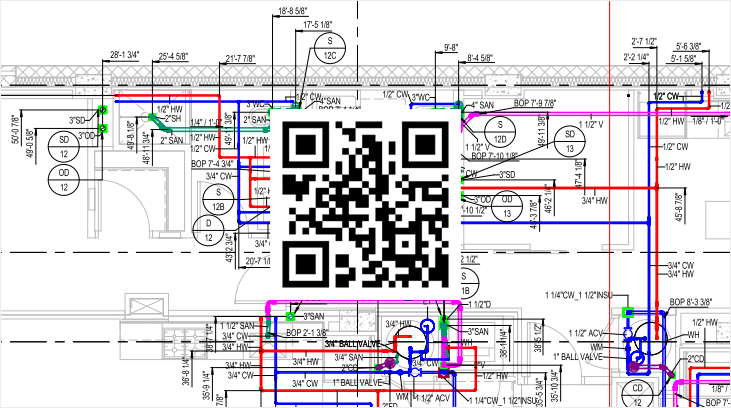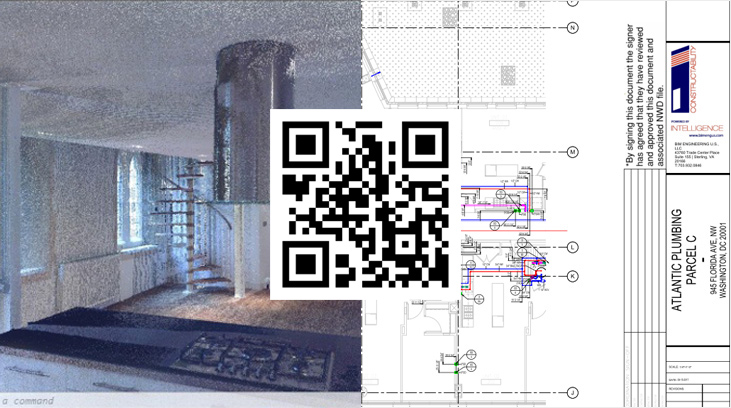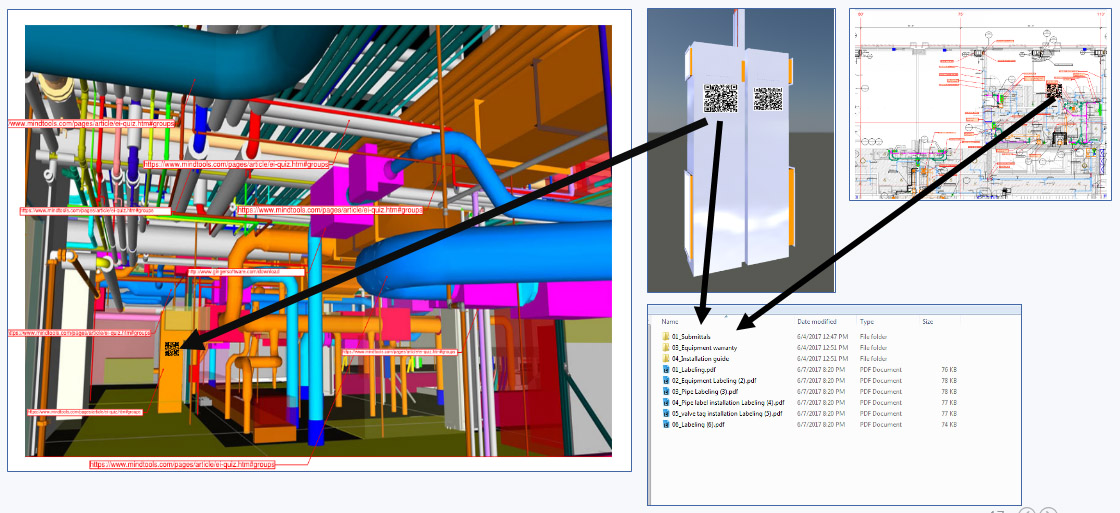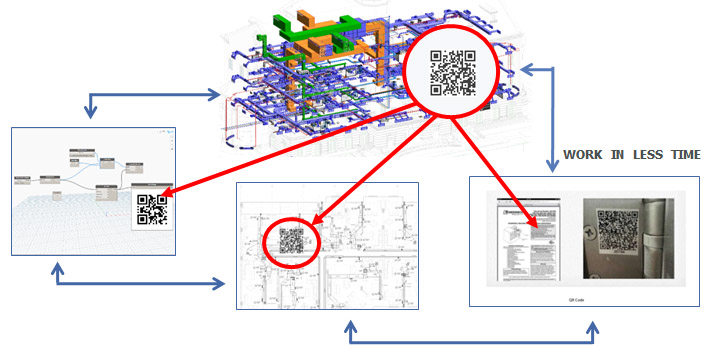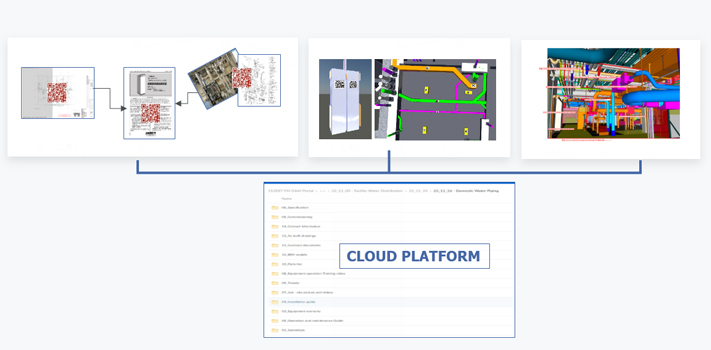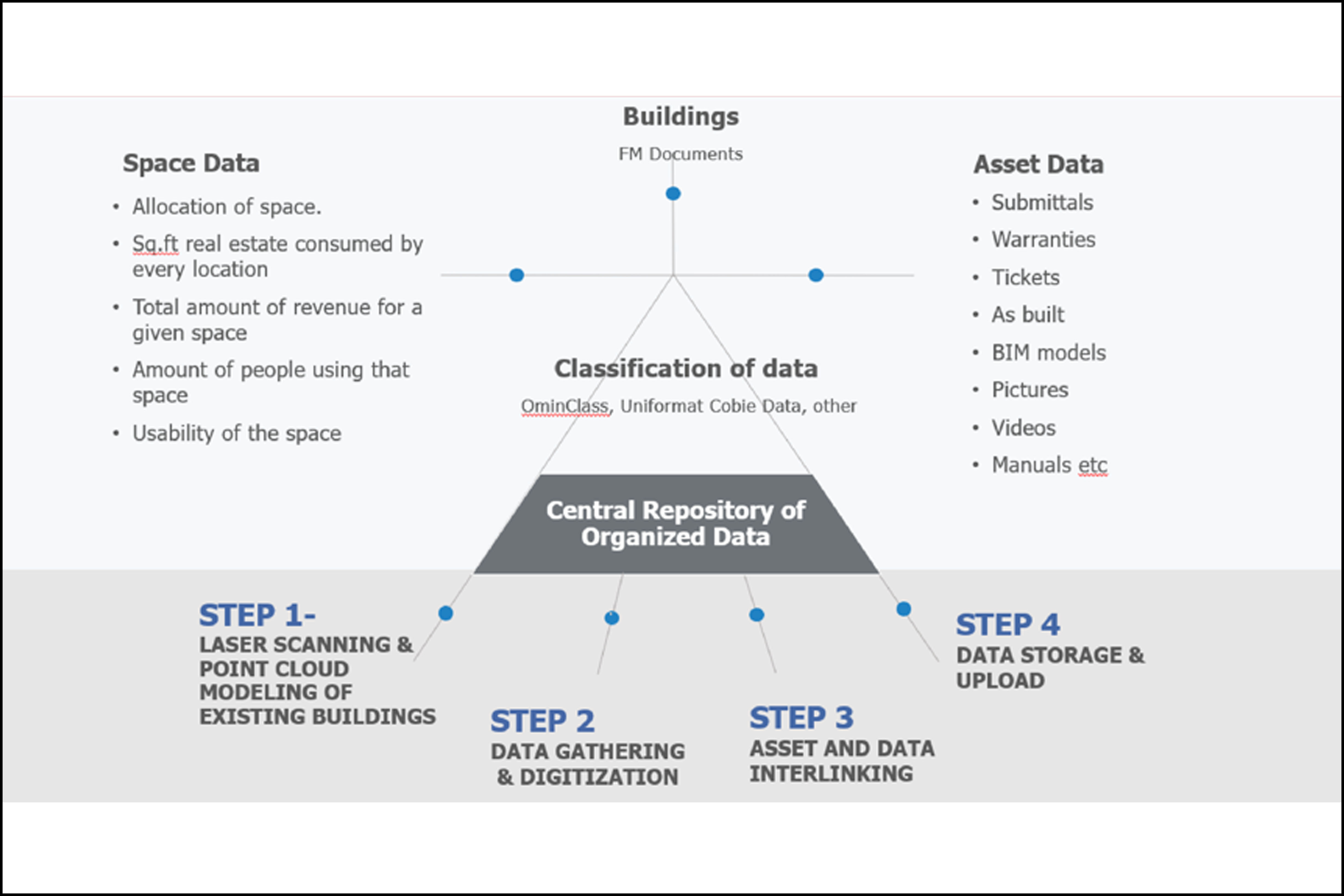

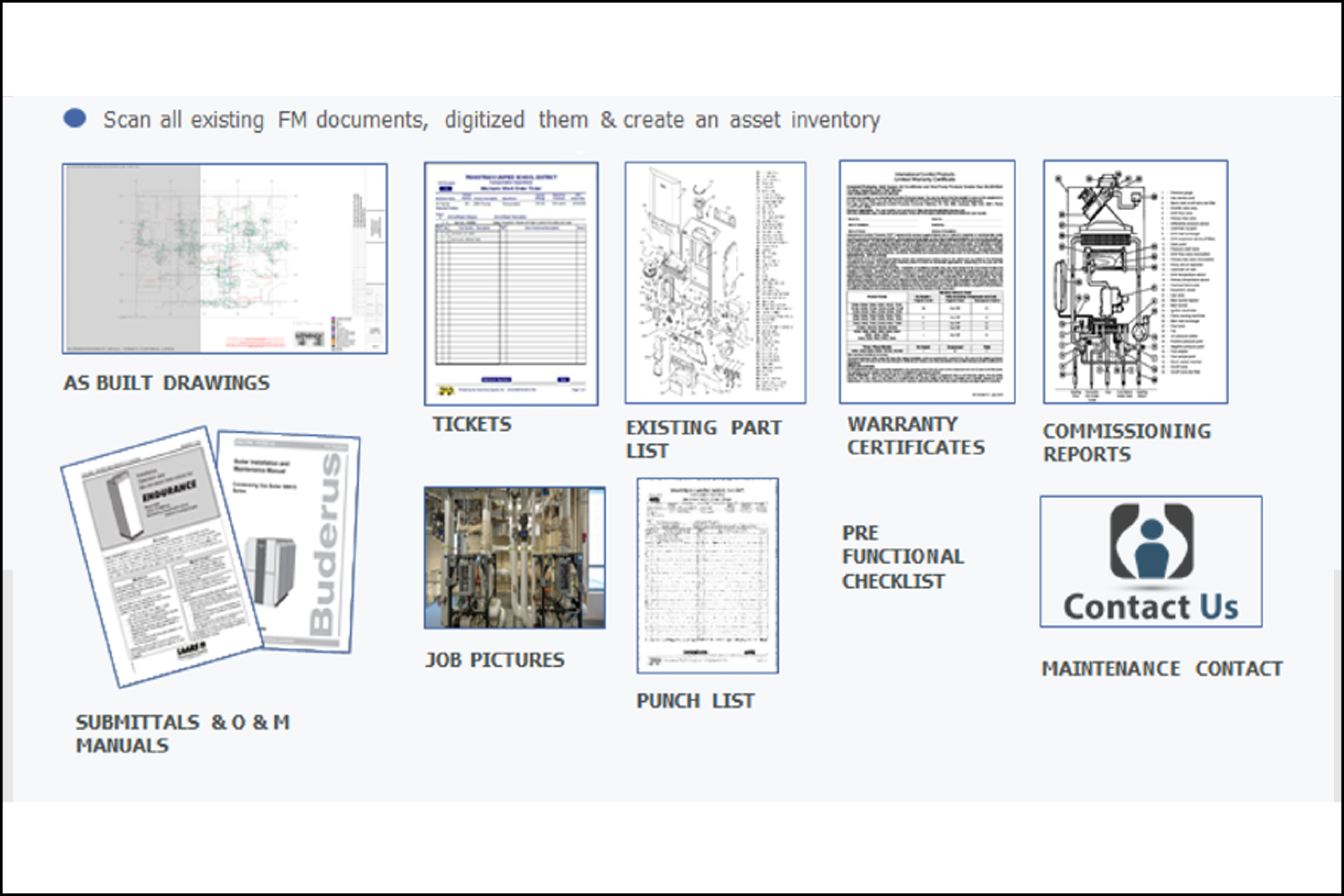
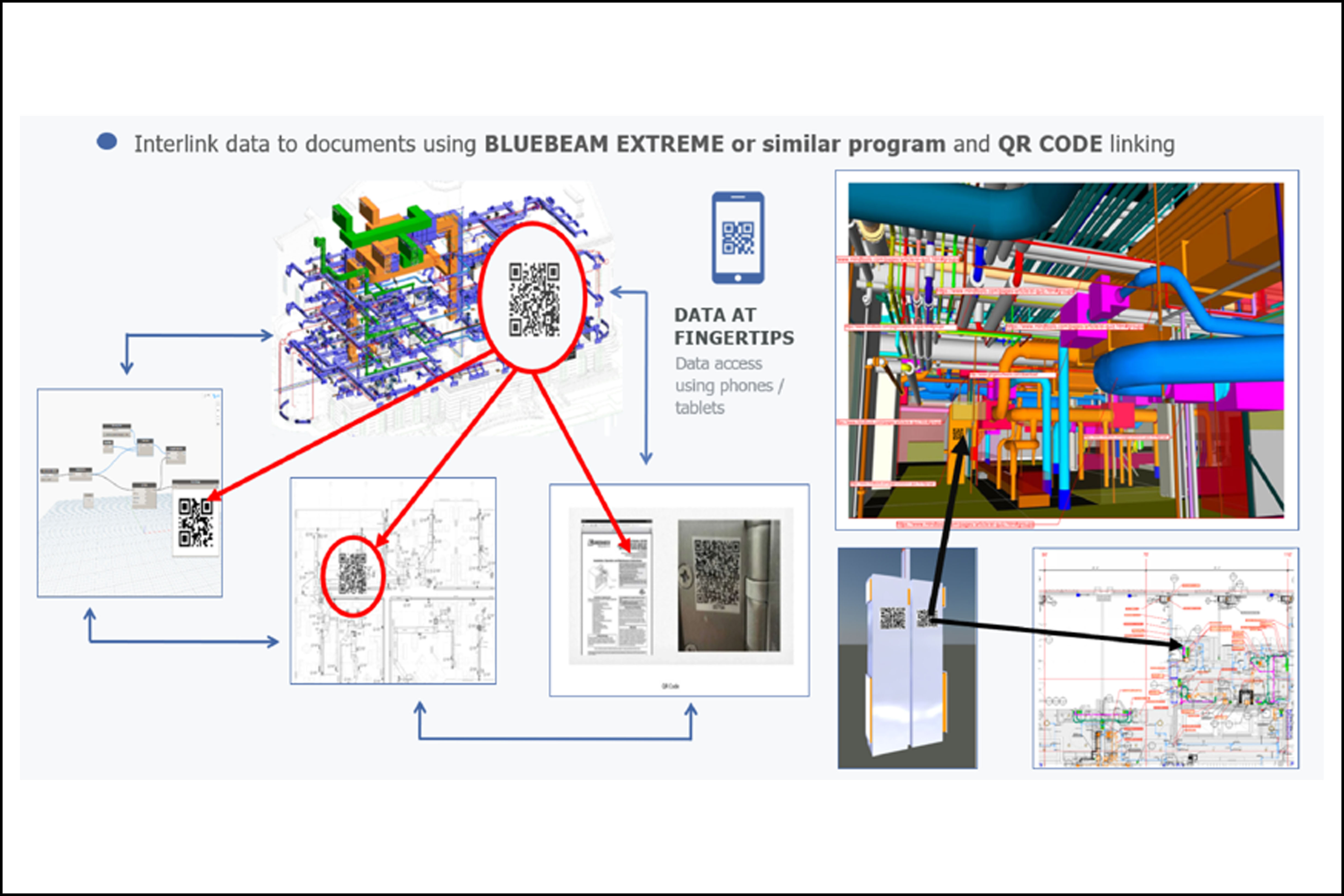
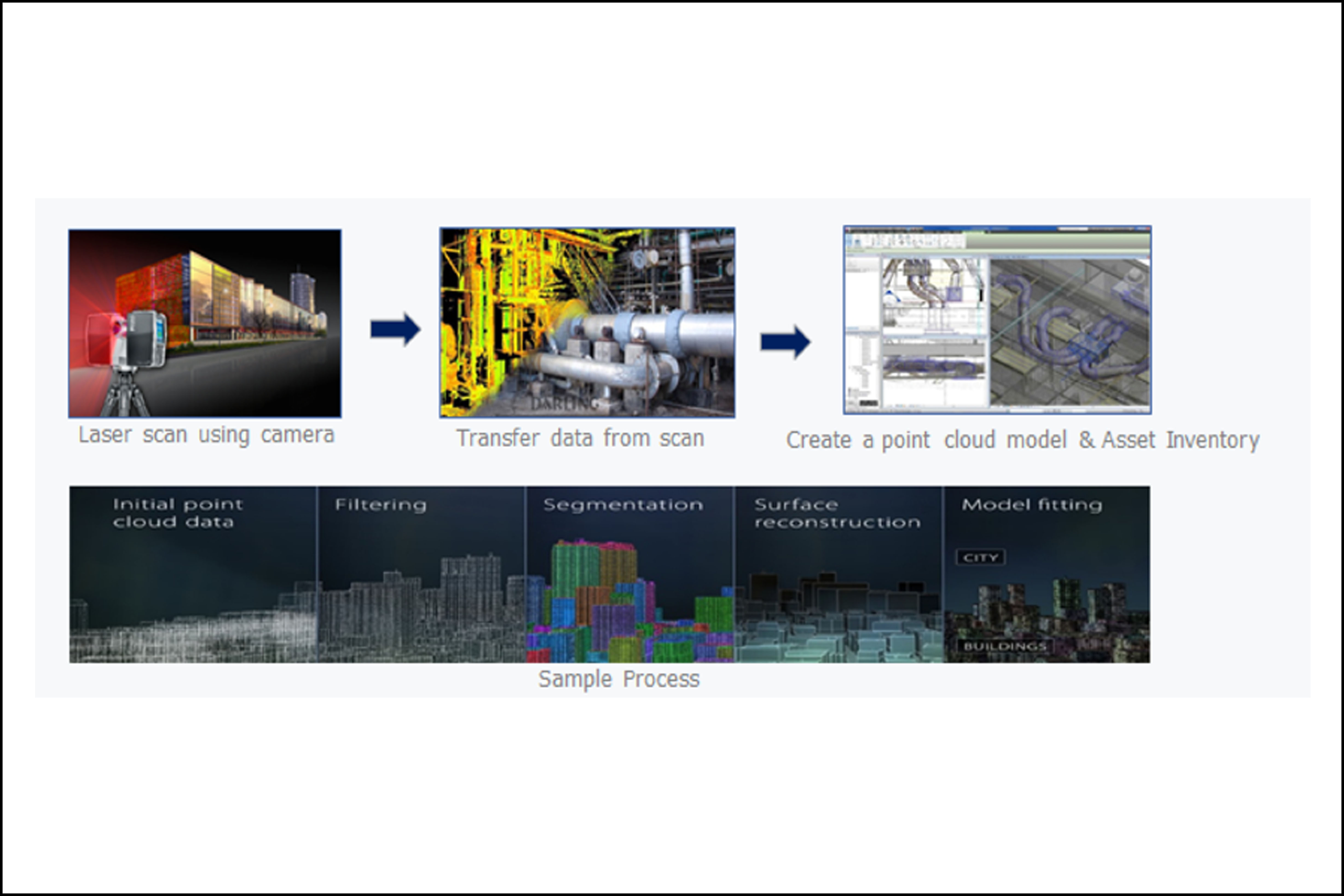
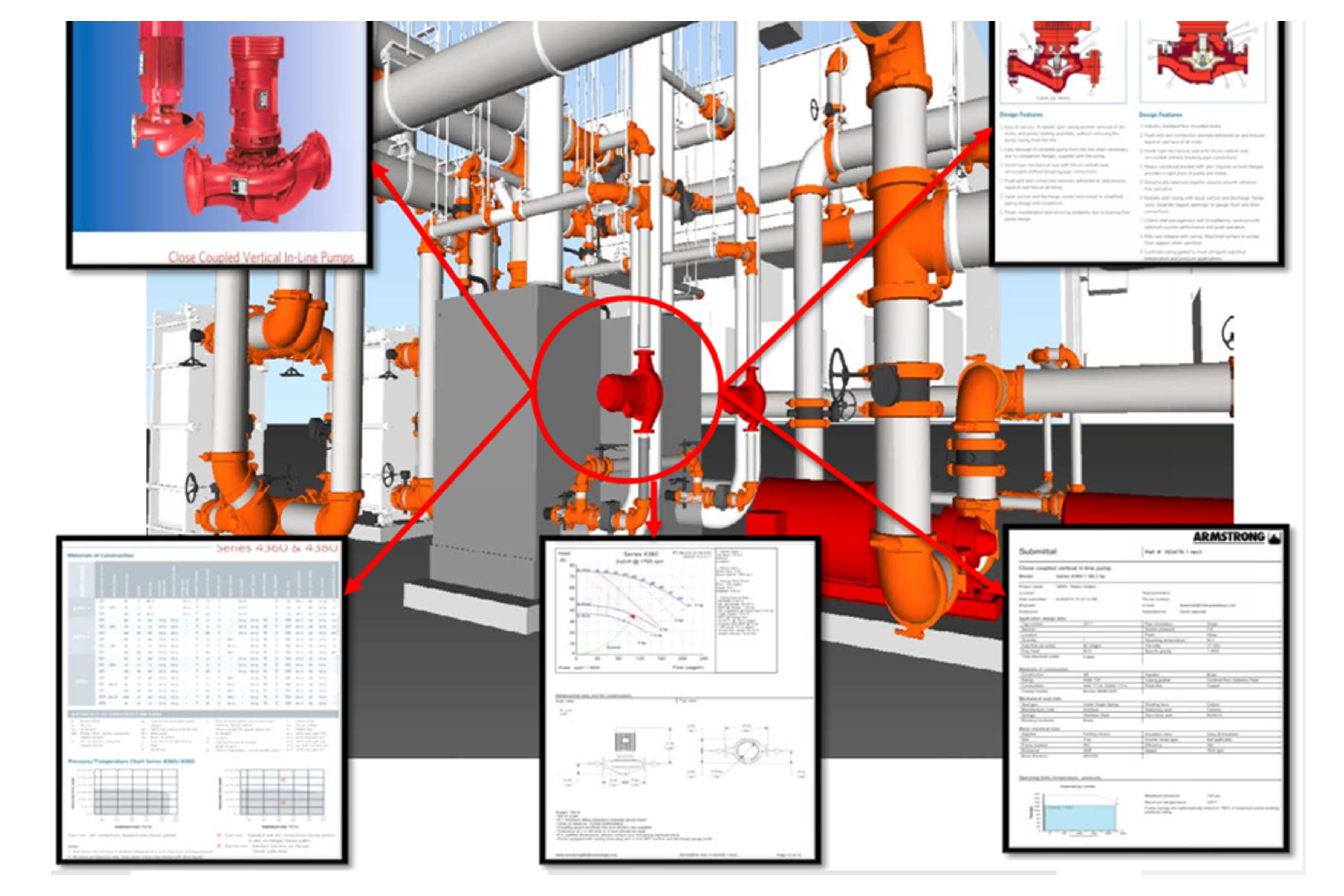


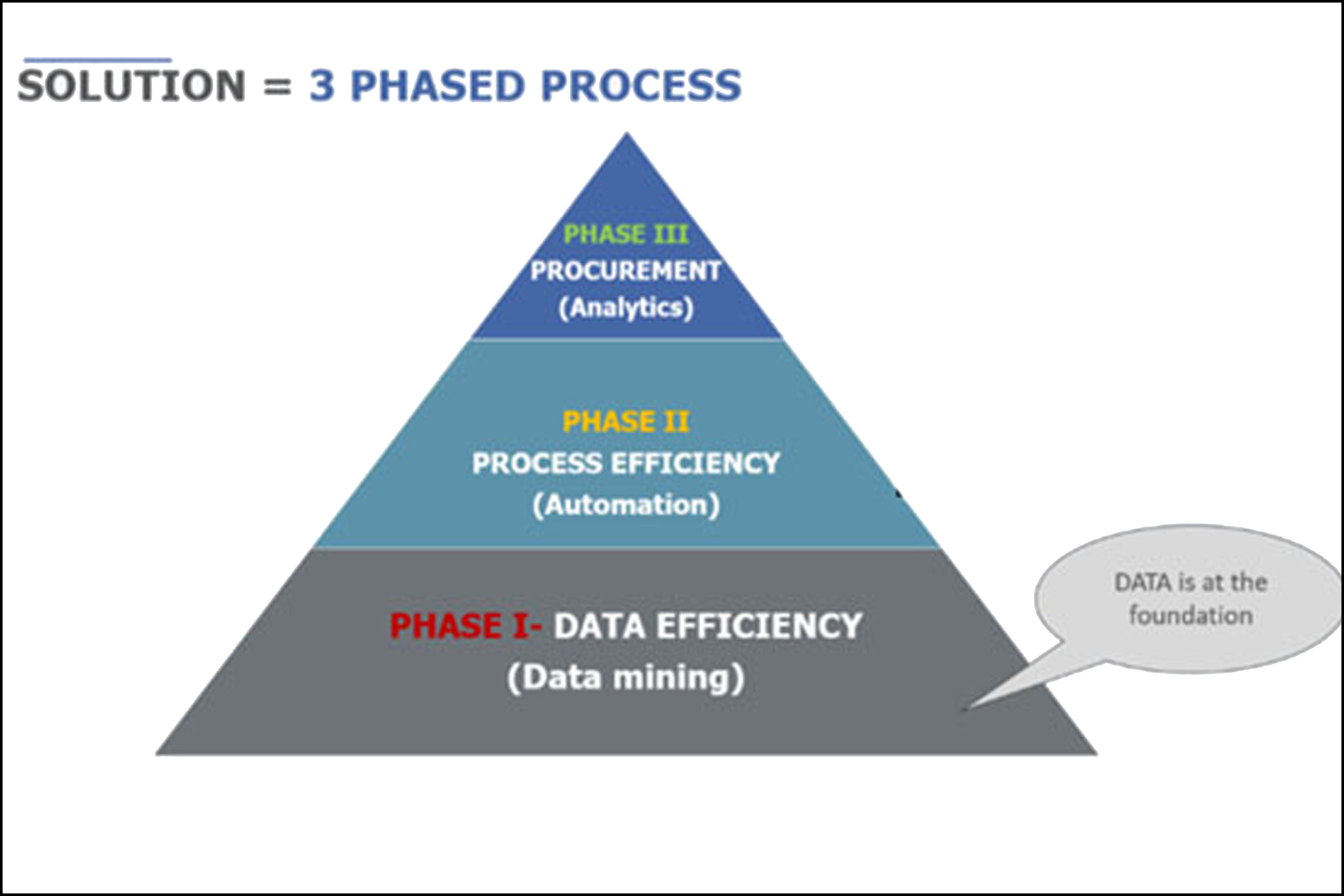
Severity: Warning
Message: count(): Parameter must be an array or an object that implements Countable
Filename: core/MY_Model.php
Line Number: 45
Backtrace:
File: /var/www/html/bimlens360.com/application/core/MY_Model.php
Line: 45
Function: _error_handler
File: /var/www/html/bimlens360.com/application/modules/categories/controllers/Categories.php
Line: 24
Function: find
File: /var/www/html/bimlens360.com/application/third_party/MX/Modules.php
Line: 71
Function: projects_grid
File: /var/www/html/bimlens360.com/application/modules/users/views/facility-management-company.php
Line: 120
Function: run
File: /var/www/html/bimlens360.com/application/third_party/MX/Loader.php
Line: 373
Function: include
File: /var/www/html/bimlens360.com/application/third_party/MX/Loader.php
Line: 313
Function: _ci_load
File: /var/www/html/bimlens360.com/application/modules/templates/views/master.php
Line: 5
Function: view
File: /var/www/html/bimlens360.com/application/third_party/MX/Loader.php
Line: 373
Function: include
File: /var/www/html/bimlens360.com/application/third_party/MX/Loader.php
Line: 313
Function: _ci_load
File: /var/www/html/bimlens360.com/application/modules/templates/controllers/Templates.php
Line: 18
Function: view
File: /var/www/html/bimlens360.com/application/third_party/MX/Modules.php
Line: 71
Function: master
File: /var/www/html/bimlens360.com/application/modules/users/controllers/Bime.php
Line: 615
Function: run
File: /var/www/html/bimlens360.com/index.php
Line: 329
Function: require_once










































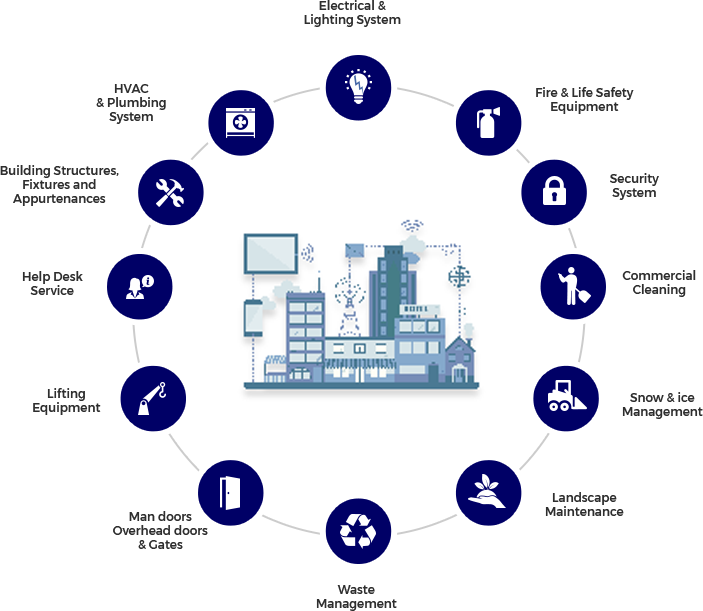
Hyperlinking as built documents, integrating QR codes, deploying them in the existing building and generating a point cloud model of the building in shared cloud portal for most cutting edge Facilities Management